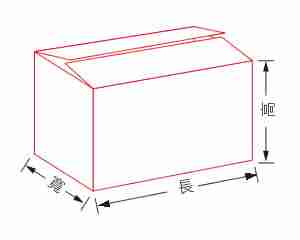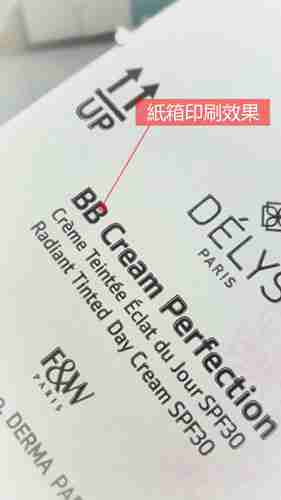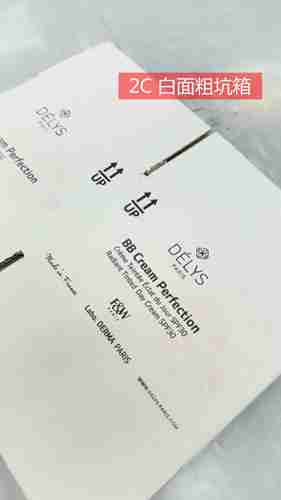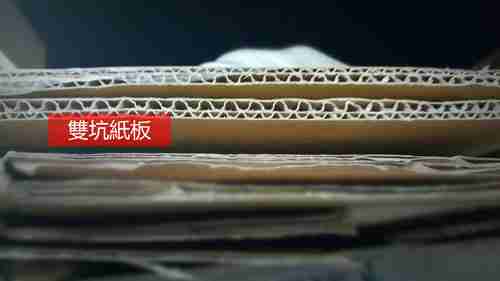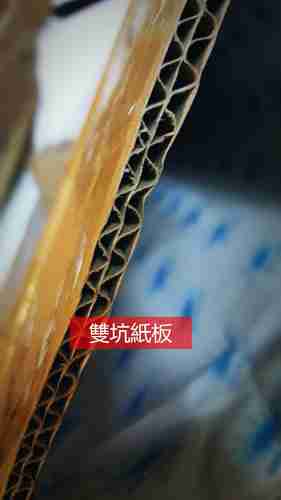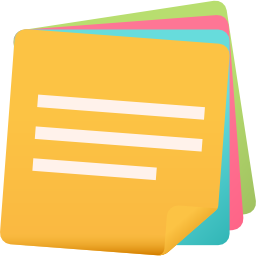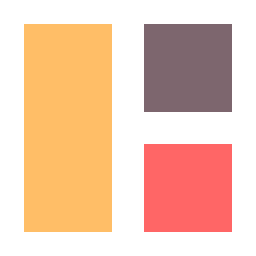Carton
We offer a wide variety of cardboard box types, including single-wall, double-wall, and triple-wall options. You can customize the sizes and printing colors, using the CMYK color model to meet your specific needs.
Our boxes are designed to satisfy the requirements of businesses, organizations, and individuals. Unlike color boxes, paper boxes prioritize practicality and protective features, effectively safeguarding products during transportation.
If you need more details or have specific requests, feel free to ask!
$0.00
Different sizes can be chosen according to your requirements.
Different printing colors can be chosen according to your requirements.
Single-wall, double-wall, triple-wall, natural color, white surface, K paper, A paper, B paper, C paper, W paper.
Color: Please use CMYK.
Printing Standard: The printing standard for boxes will be rougher than general offset printing.
If special requirements are needed, please specify when placing the order.
Dimensions: Sizes are calculated based on the outer box dimensions (length, width, height). All products will be calculated as B=B unless otherwise stated, with a weight requirement of 10-20 pieces per bundle.
7 working days (counted after the artwork file is confirmed)
Why Choose Our Services?

Why Choose Us
We Are Your Most Reliable Choice

Why Choose Us
We Understand the Practical Needs of SME Clients

Why Choose Us
Comprehensive Service, Helping You Complete Orders from Start to Finish
# The color mode should be “CMYK” and the file size should be the original size (1:1). Generally, bleed and crop marks must be made.
# The artwork file should be created in vector format using specialized typesetting software like AI and CDR. Text should be converted to “outline”, and linked images must be provided with correct file names.
# Photoshop is mainly for image editing, not typesetting. Due to printing technology, raster images (like JPG, TIF, PSD, etc.) should not be used directly, as fine text or lines may not appear correctly.
# Direct printing using word processing software may affect the printing effect in different situations. If necessary, please convert to PDF format to minimize potential issues.
# If using pdf format files, please make sure the file meets printing standards before generating it.
# Supported printing file formats are compatible with both Mac and Windows, but using the Windows version is recommended.
# Each side of the submission should have a bleed area of 3mm and standard corner lines, while the content should ideally be at least 3mm away from the edges to avoid cutting issues. If the submitted file does not include bleed, the company may suggest resizing the final product dimensions based on actual conditions.
# It is not recommended to use system fonts like “細明字” (MingLiU) or “標楷體” (BiauKai), as they may cause white nodes at stroke intersections.
# To avoid line breaks, if using thin fonts, please set the color dots to 50% or above.
# Customers can choose to deliver files directly on a CD or via email (for files no larger than 5MB). For larger files, please use FTP. When uploading files, be aware that firewalls may affect the process; consider opening port 21. If the file size is too large, it is advisable to compress the file (ZIP or RAR for PC, SIT for Mac) before submission.
# If you need to retain submitted files, inform our customer service team; otherwise, the company generally will not retain them.
# Submitted materials must meet standard printing specifications. If you are unfamiliar with these requirements, it is recommended to seek assistance from a professional or use the company’s design services.
# Individual processing may affect the content of the image. Please pay attention when designing and preparing the artwork.